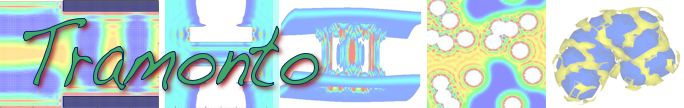Output Format Parameters
These parameters control how some output will be printed in various files.
- Lper_area(int): Logical (0=FALSE, 1=TRUE) to indicate whether Adsorption, Free Energy, Charge in the fluid, and Force are normalized per unit area before printing in dft_output.dat. If FALSE, the code prints the extensive quantity. If TRUE, the code divides by the total exposed surface area.
- Lcount_reflect(int): Logical (0=FALSE, 1=TRUE) to indicate whether Adsorption, Free Energy, Charge in the fluid, and Force should be printed for the computational domain only (FALSE) or for the domain plus reflected domains (TRUE).
- Lprint_gofr(int): Logical (0=FALSE, 1=TRUE) to indicate whether a radial distribution function should be printed. The code will print a file dft_gofr.dat where the first column will be the distance r measured relative to the center of the surface, and the other columns will be the rho(r)/rho_bulk for each fluid component.
- Lprint_uww(int): Logical (0=FALSE, 1=TRUE) to indicate whether the surface-surface interactions should be printed in dft_output.dat along with the surface free energy. The direct interactions are needed to compute the complete potential of mean force between a pair of particles immersed in a solvent.
- Print_rho_type(int): This switch determines how the files that contain density output will be named. Options include:
- 0: Put all density output in the default files: dft_dens.dat, dft_dens2.dat (if performing binodal tracking), and dft_dens.datg (if performing CMS or WJDC polymer calculation).
- 1: Put output in unique numbered files (i.e. dft_dens.0, dft_dens.1, dft_dens.2…). This allows a copy of every density profile solution to be saved during the course of the continuation run. The numbering scheme also makes it relatively easy to locate a profile at a particular point in the continuation solution.
- Print_rho_switch(int): This switch determines the kind of bulk density information that will be printed to dft_output.dat. Options include:
- 0: Print densities as ρbσ3.
- 1: Include the value of p/p_sat where p_sat is the saturation pressure of the fluid at the given temperature (disabled at v2.1 release).
- 2: Include the Debye screening length. This is applicable to electrolytes.
- 3: Include the chemical potentials.
- Print_mesh_switch(int): This switch sets how the mesh will be represented in the file dft_output.dat when doing mesh continuation runs. The options are:
- 0: print the surface separations between all pairs of surfaces in the domain.
- 1: print the surface positions at the center of each surface.
- Iwrite(int): This switch controls how much output will be printed. Options are:
- 0: minimal output - no density profiles.
- 1: minimal output - with density profiles.
- 2: extended output - density profiles, segment profiles, dft_dens.datg, and attractive potentials.
- 3: verbose debugging output.
- 4: no screen output at all (use when Tramonto calculation is embedded in another simulation).
Privacy and Security Andrew Salinger or Laura Frink - Site Contacts